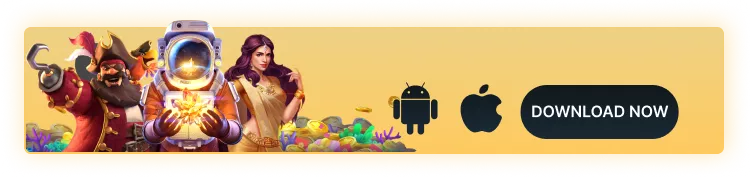1. Handle email with care
Try to avoid opening or replying to emails from unknown sources, because when you reply, you have already confirmed to them that this is the real email address.In any case, for suspicious emails, you need to be careful about email attachments and text links in the content.
2. Pay attention to personal information
Personal information must be kept confidential and should not be disclosed to anyone casually. Also.all accounts should not use the same set of passwords.
3.Personal computer protection
Some hackers' e-mails may contain some computer viruses (such as Trojan horse programs) that can check the content of websites and personal information that your computer has visited.Install anti-virus software and update programs frequently so that thieves cannot detect the data in your personal computer. Installing afire wall is very important, especially for broadband Internet users, because it can ensure that your computer data is not invaded by computer viruses.
4.Log out of account after transaction and personal computer protection
After completing the betting or fund transaction on the platform, please remember to log out of the user account. Try not to leave your computer when you are logged in. Even if you leave for only one minute, you must use Win+L to lock the computer desktop.
5.Log out of account after transaction and clear browsing history
The web addresses you have visited will be stored in the browser. In order to prevent pirates from finding the websites you have visited, you should always clear the browsing history. Use Google Chrome Select 'History' in the vertical 'three dots' in the upper right comer Click 'Clear Browsing Data' Click 'Advanced' -'Unlimited time' -'Check all' Click 'Clear Data' Note: if you do not select 'Advanced' .'Unlimited Time' -'Check All', then the browsing history will still be in the file on the computer.